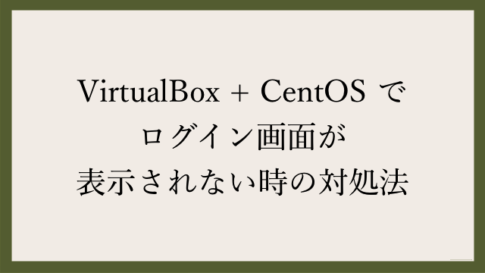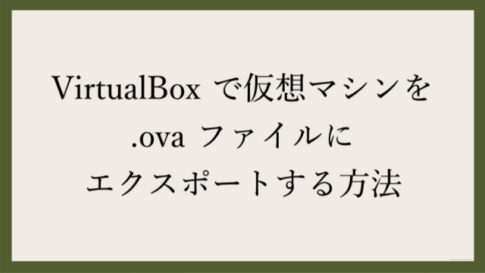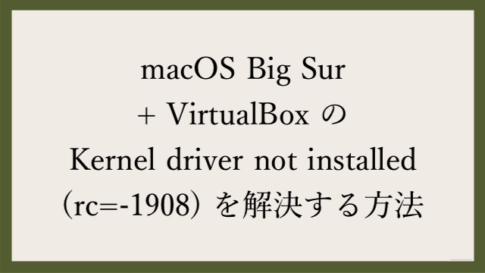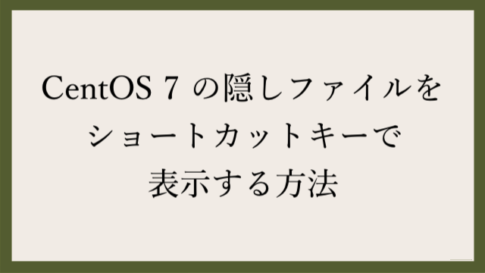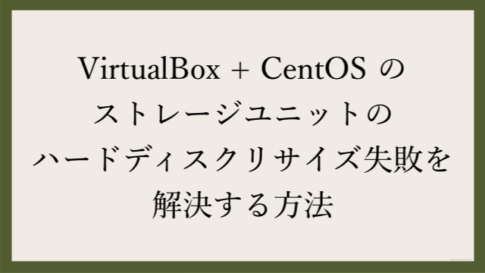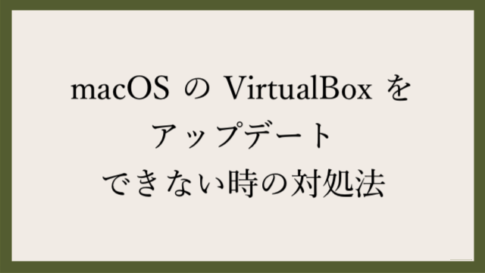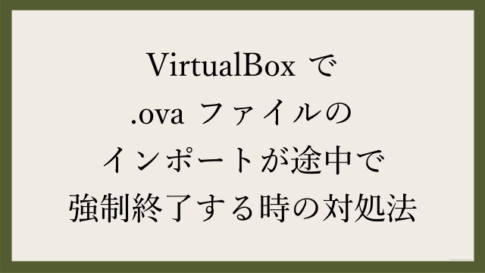はじめに
実務にて、共有された OVA ファイルを VirtualBox にインポートして仮想マシンを起動後、共有フォルダーが存在しないことによる再発防止対処を推奨する警告が発生、それを解決した情報になります。
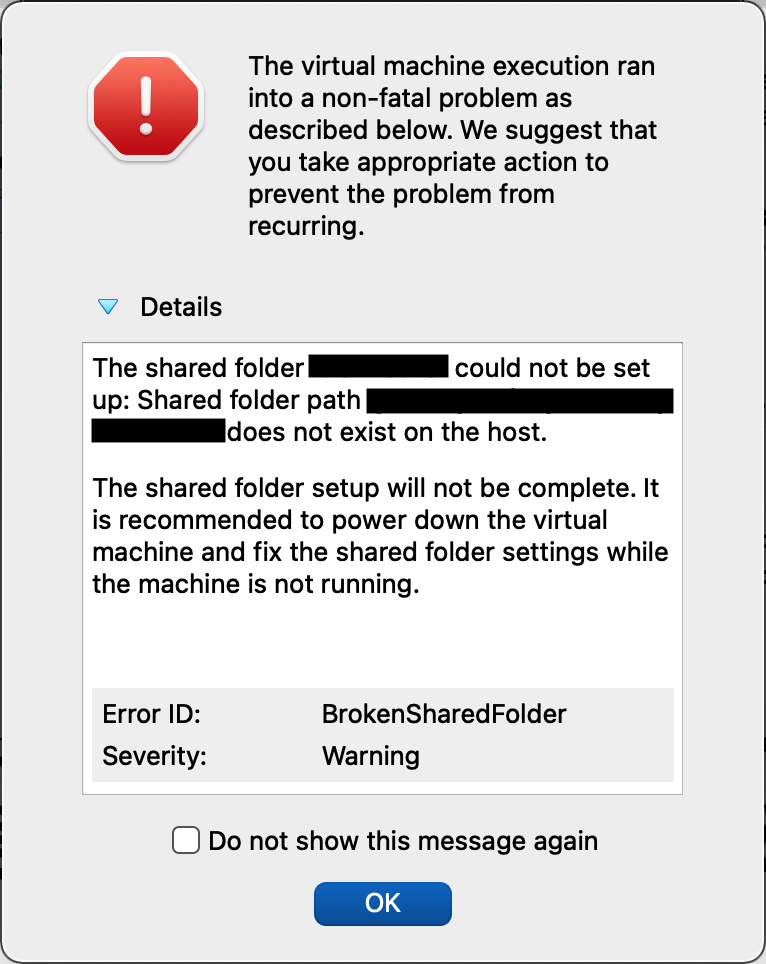
エラーメッセージ : The virtual machine execution ran into a non-fatal problem as described below. We suggest that you take appropriate action to prevent the problem from recurring.
Details : The shared folder xxx could not be setup: Shered folder path xxx does not exist on the host. The shared folder setup will not be complete. It is recommended to power down the virtual machine and fix the shared folder settings while the machine is not running.
Error ID : BrokenSharedFolder
Severity : Warning
英語のエラーメッセージが読めない方は DeepL翻訳 を利用すると便利です。
環境
- Host OS : macOS Big Sur 11.6.3
- VirtualBox : 6.1.32
- Guest OS : CentOS 7.6.1810
解説
このエラーが発生する原因は Details に表示されているエラーメッセージの通り共有フォルダーがホスト上に存在していないからです。

共有フォルダーの設定は、VirtualBox マネージャーから仮想マシンの「設定(S)」をクリックして…
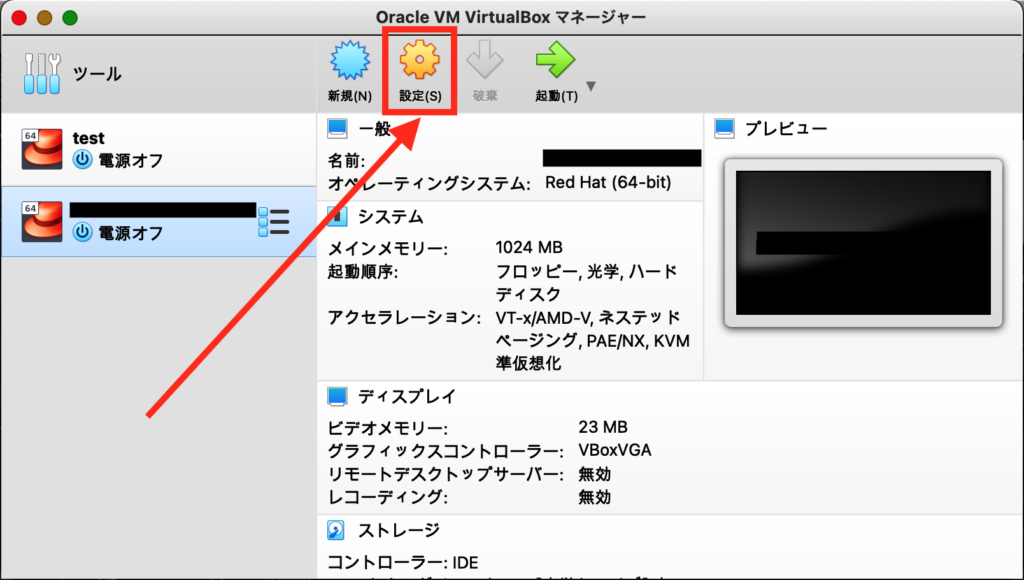
設定画面の「共有フォルダー」から確認することができます。

右メニューの「追加」、「編集」、「除去」アイコンから必要に応じて設定してやると解決できます。

以上です。
おわりに
開発環境のイメージファイルをプロジェクトメンバーと共有する際は、エクスポートする前に不必要な設定がされていないか確認することを推奨します。